by Ashley Carter
Share
Corrective Actions happen. Issues come up that were not planned for, people make mistakes, and whether it’s the customer, an accrediting body, or your internal quality team, a corrective action is typically requested to ensure it doesn’t happen again. Corrective Actions, or RCCA’s (Root Cause/Corrective Actions) can include analyses in many forms such as 5 Why’s and 8D’s. However, when it comes to tracking the overall process and ensuring each step is completed and reviewed properly, things can become difficult to manage.
This is where a LIMS solution incorporating Quality Management System (QMS) aspects, such as Corrective Action Tracking is a powerful tool. Why purchase a separate system to track corrective actions when it can be incorporated into the LIMS? Wavefront LIMS has helped their customers design a corrective action tracking system that aligns with their existing QMS processes and ensures that their CAR’s are identified, analyzed, and completed correctly and completely each time.
Benefits of Managing Corrective Actions in LIMS
Managing corrective actions in Wavefront LIMS has many benefits, including improved efficiency, increased accuracy, and enhanced data management.
Improving Efficiency
Wavefront LIMS provides the tools to capture the information needed for a corrective action review in one place. Fields can be set as required to ensure that all of the necessary information is provided at the start. This helps eliminate the manual back and forth between the quality team and individual completing the corrective action.

Increased Accuracy
The configurability of Wavefront LIMS provides flexibility to create fields and field names that make sense to the users. There is no need to force codes into fields because they only allow a few characters, nor is it necessary to combine information into one field because the system won’t support creation of new fields. This improves the accuracy of data captured because the right data can be captured in the right way.
Enhanced Data Management
Essentially all of the data captured in Wavefront LIMS is searchable using the Search Module. Whether it’s evaluating test data in support of a portion of the corrective action process, or searching information from past corrective actions, the intuitive user interface of the search module allows users to pull Wavefront data using the criteria that suits their needs.
In addition, reports can be created using the data captured throughout the corrective action module. This makes final reporting of the corrective action a breeze.
Helpful Features for Managing Corrective Actions in LIMS
Achieving the benefits of utilizing Wavefront LIMS for managing corrective actions includes some of the basic features described below. In addition are other features Wavefront can provide to improve corrective action tracking and make it a streamlined experience.
Easy Field Configuration
Wavefront LIMS has many different field types to choose from to capture the data accurately and efficiently. Whether that’s string fields, dates, signatures, or attachments, you can set up the fields to ensure the right data is captured in the right way. The easy-to-use interface puts the power in the administrator’s hands. If fields are needed to capture new information in the future, the administrator can make those changes with just a few clicks. Basic field creation does not require a developer or Wavefront at all.
Customizable Workflows and Security
User roles in Wavefront LIMS ensure that the right people have access to the right steps in the process. Additionally, those steps in the corrective action process can be controlled through signatory fields and status changes. This ensures that they are completed in the proper order by the proper people. Tie in automation to update those statuses and move the process along without added manual steps.
Automated Notifications & Real-time Monitoring
Instead of the quality manager having to check in with each person for updates, the system can provide automated email notifications as changes are made. Daily status reports can be created and sent to the appropriate people so everyone can be in the loop. Additionally, the color-coded navigation easily reveals the statuses of each corrective action without having to dig into each one.

Summary
Corrective actions are unfortunate but inevitable for most processes. However, managing those corrective actions using a QMS fully incorporated into the LIMS can make the entire process much less painful. Schedule a demo with Wavefront Software today to find out how we can help streamline your corrective action process.
STAY IN THE LOOP
Subscribe to our Free Content
Learning about LIMS is a monthly article series where Wavefront shares questions that have come up throughout our interactions with a range of individuals and customers. We do our best to provide information about each topic to help people learn more about LIMS.
Sign up here to be added to our mailing list and receive these articles directly in your inbox.
In today's fast-paced labs, data-driven decision-making is essential. Utilizing advanced data analysis tools, like LIMS dashboards and KPIs, boosts operational efficiency. This article explores how these tools enhance performance and reduce costs, helping labs maintain exceptional quality standards.
Lab Data Management with a LIMS reduces errors and improves efficiency compared to manual data entry. Move away from spreadsheets and separate documents and see how Wavefront LIMS can improve your laboratory's workflow.
Experience the transformative power of a state-of-the-art LIMS system tailored to meet the unique needs of your laboratory. Our LIMS solution seamlessly integrates with your existing systems, streamlining workflows and boosting productivity. Say goodbye to manual processes and hello to automated efficiency with our cloud-based LIMS system. Schedule a demo today and unlock the full potential of your laboratory operations.
Unlock new levels of efficiency with LIMS workflow automation. Automate critical laboratory workflows without coding. Wavefront's powerful automation engine with over 800 built-in conditions and actions allows limitless customization of your LIMS processes.